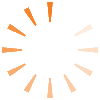I made it! This was quite a journey. Although I didn't have time to do it this past summer as planned, it worked out ok to do it during the year. But I will be glad to get some time of my own on the weekends here before the holidays. One advantage is I feel that I have retained more doing it now, rather than if I had done it at the beginning of last summer.
1.Favorite Discoveries:
I am always looking for more image generators and quick, easy,fun things to show kids and teachers. I loved wordle and bookr, and have used them with several grades related to curriculum they were studying. I also loved Voki, playing with the iTouch, and exploring SchoolTube.
2.Affected lifelong learning:
You know the saying--"The more you learn-- the more you realize how much you still need to learn"-- or something like that. That is how I feel with technology. Every time I feel like I really get something down-- it changes or something better comes along to learn. Such is life in the 21st century library. I definitely want to explore more with slideshare,and I will be able to use screencast when I need that type of tool--I didn't own camtasia or snagit and had wanted to learn this one. And of course, this is all a great prerequisite to our new Mac equipment and training I will be attending in Dec.
3.Take-aways or unexpected outcomes/ surprises:
I was surprised at the amount of discussion and effectiveness of lessons I presented at my school on digital citizenship and online safety. I was so surprised how easy it was to install and use skype right away. I was definitely surprised at myself for my interest in second life-- I have never been a person to get into walking around and communicating with people in virtual worlds. I have to say that once I learned a few basics and got some cool clothes, I was enjoying it.
4. Improve program?
The 11.5 things did seem more manageable that taking on 23 things in a chunck. They still took many more hours than the credit given, but some of that was my extended "playing" on my own . The directions and links still are so very helpful and easy to follow! And I don't know if it was intentional or not, but it did seem that the pacing from longer to shorter things was good-- not a lot of longer complicated ones in a row-- so we didn't get bogged down or frustrated. Thanks for leading me through this step by step! Please continue to leave all of the 23 and 11.5 things on the web page so we can refer back to them as we use them and review them.
Saturday, November 28, 2009
Thing #11 Digital Citizenship
Since our new state requirement, TEKS, and I-Safe materials have come this fall, I feel like I had a heads up on Digital Citizenship. I have already taught a 2 part lesson with all of Kg - 5th using the flipcharts and Brain Pop videos. I used the picture book "Arthur's Computer Disaster for KG and 1st for one of the lessons to start a discussion on when, where, and how computers should be used at home and school. I still have one more 3rd followup lesson to do with 4th and 5th dealing more with online safety using the activeoard flips. After teaching these lessons to elementary students, I was surprised at the amount of discussion and valuable information that was included that our students really did need. I feel this series was not only beneficial to them, but helped me to know their internet use and needs better.
I liked the visual of Digital Citizenship from the suggested readings that had a block with "Stutdents" in the middle, and blocks of Literacy, Safety, Ettiquette, and Learning Strategies surrounding. That seems to include it all-- using the internet appropriately, safely, and effectively.
I also liked the lesson idea from David Warlick where he takes students to Google and through the whole process of search, looking through the search results, demonstrating all of the things to consider and the decision-making process to cull out what is valuable, and then model verifying authority.
I liked the visual of Digital Citizenship from the suggested readings that had a block with "Stutdents" in the middle, and blocks of Literacy, Safety, Ettiquette, and Learning Strategies surrounding. That seems to include it all-- using the internet appropriately, safely, and effectively.
I also liked the lesson idea from David Warlick where he takes students to Google and through the whole process of search, looking through the search results, demonstrating all of the things to consider and the decision-making process to cull out what is valuable, and then model verifying authority.
Thing # 10 Virtual Worlds
I checked out a few of the suggested virtual worlds for younger kids for entertainment, and they looked fun-- letting kids make stationery and play games. My son has been playing games for years using virtual worlds, and sometimes even being able to create his own maps and add to the world he originally purchased-- therefore adding a whole new dimension and expansion to the original. I think that is the attraction for older kids and even adults-- a chance to create and make an ever-changing and evolving game or place. I have played quite a bit this past week with Second Life--and have met the most polite and helpful "people". I have finally gotten out of my "newbie" clothes and have a full wardrobe of jeans, shirts, and hair. Just what you need to pack for travel--what's best is the price-- FREE. I got them on Black Bear Island, visited Statue of Liberty, the African plains, and Iste Island where I met up with Mary--where she gave me a bunch of landmarks to try for elementary kids. There is supposed to be one for younger kids that is like a nursery tale or fairy tale place that I need to get. I tried to teleport to Mount Rushmore but it was not working-- maybe it was closed for the holidays! I can see how this may be used for younger students with a teacher to lead them through it as part of a lesson to discover and explore. I expect that virtual worlds will continue to expand not just for entertainment, but also for informative and commercial applications that can be tapped into for educational purposes and classroom use-- like virtual field trips, trainings, and tours. I still need a lot more exploration with Second Life before I will be able to navigate easily.
Sunday, November 22, 2009
Ranitas / Frogs in the forest
Check out this SlideShare Presentation:
Ranitas / Frogs in the forest
View more documents from Manuel Velasco.
Thing # 9 Slideshare
My 3 favorites of this type of tool was Slideshare, authorSTREAM and 280 slides --these sites are really chocked full of presentations teachers could use with students, students could access on their own for information, or places to store and publish their powerpoints.
I found some really great presentations on countries, nature, and current issues like glaciers and global warming on slideshare-- some beautiful photography with great quality. I also liked the feature that gave you other presentations related to the one you searched.
VWB-- in slideshare, I found a great one called Ranitas/Frogs of the Forest. Check out the previous post above.
I liked the features that Joyce Valenza pointed out about authorSTREAM-- all audio uploads in 1 file, full screen with good quality, and PPTs being able to be converted from PPTs to video files for easy sharing on iPods, YouTube, etc.
I'm glad I found LibrarianInBlack.net. I will have to checkout more topics there. I really thought the 280 slides looked very useful for our students who have internet at home--but outdated versions of PPT or no PPT at all. This will be a great help for those students to be able to create and work on projects and presentations at home, school, or the public library-- no matter what desktop applications they have that might limit them at home. And I think it is always a thrill for them to actually publish their work or share it easily-- and see the creative and professional aspects of other presentations online, also.
I found some really great presentations on countries, nature, and current issues like glaciers and global warming on slideshare-- some beautiful photography with great quality. I also liked the feature that gave you other presentations related to the one you searched.
VWB-- in slideshare, I found a great one called Ranitas/Frogs of the Forest. Check out the previous post above.
I liked the features that Joyce Valenza pointed out about authorSTREAM-- all audio uploads in 1 file, full screen with good quality, and PPTs being able to be converted from PPTs to video files for easy sharing on iPods, YouTube, etc.
I'm glad I found LibrarianInBlack.net. I will have to checkout more topics there. I really thought the 280 slides looked very useful for our students who have internet at home--but outdated versions of PPT or no PPT at all. This will be a great help for those students to be able to create and work on projects and presentations at home, school, or the public library-- no matter what desktop applications they have that might limit them at home. And I think it is always a thrill for them to actually publish their work or share it easily-- and see the creative and professional aspects of other presentations online, also.
Sunday, November 15, 2009
Thing # 8 Screencast
This took a lot of time to play with and load tools. I finally got Jing to work and played around with the SnagIt tools. I think this will be a great tool to use when I have time to play with all of the features and get down the process. It reminds me of the activeboard-- seems a lot at first, but once you have used it a while, it seems so natural and faster to navigate. I am going to have the kids on my afterschool AR group use this to make a tutorial for other students in how to locate, log on, and take a test. This would also be a good one to use for students needing help in learning how to log onto the district server...lots of uses besides professional development for teachers. I have seen lots of powerpoints and tutorials that other people have made using this, and it looks so professional and clear for the user. This is one tool I wanted to learn about, and glad there are different free ones now to choose from. I will work on getting the sound to work with it next.

Saturday, November 14, 2009
Thing # 7 Videos
I enjoyed reading the interesting discussion and comments posed by Robert in response to the video on fair use.
I had heard of Hulu-- but never really watched anything from it-- so this was a great discovery for me personally (since I found free episodes of my favorite TV show along with interesting interviews) but also good stuff for school use.
I found this cool video segment from National Geographic that would be a great followup extention on a class study of earth forces and tornadoes. "Tornado in a Can"-- only 3 minutes long-- shows how science is reproducing tornadoes so they can build things that will withstand one. Just the type of thing that may encourage students to see how science investigation and research is applied to improve real life situations.
I had heard of Hulu-- but never really watched anything from it-- so this was a great discovery for me personally (since I found free episodes of my favorite TV show along with interesting interviews) but also good stuff for school use.
I found this cool video segment from National Geographic that would be a great followup extention on a class study of earth forces and tornadoes. "Tornado in a Can"-- only 3 minutes long-- shows how science is reproducing tornadoes so they can build things that will withstand one. Just the type of thing that may encourage students to see how science investigation and research is applied to improve real life situations.
Thing # 6 iTouch Apps
I know this is going to be one of the most popular tools coming to our library-- our students will surely want more! Put them in an egg chair with an itouch, and we may never get them out-- they will not even know all of the learning that hits them. My husband has had an iphone for about a year-- so we have both enjoyed some cool apps for personal use. I borrow his quit a bit-- so I have just about decided that I need one of my own when my next birthday comes around. We have used some free apps and some we paid a nominal fee--I was so surprised how cheap (99 cents) most of them are. I found some free apps for Elementary to form group games or independent browsing or research:
Science (NASA,Stars in the Night sky,Hubble Images)
Math (drill,calculator,coin toss,calendar,numberline,flash cards,dice)
Social Studies (google earth,Birthday in History, Presidents,US Atlas,USA Factbook,Maps of the World, State Capitals, Constitution,)
Language arts and Reading (Bookshelf, Talking Phrasebook, Thesaurus,Pocket Phonics lite,Fairy Tales audio,Spell it Rite,Gutenberg)
Something for everyone-- individual research, brain games, drill (but not kill), Sudoku... I hope all of the librarians will have time to get together to explore more apps and share ideas for using them with classes and independent free times.
These are great to use for class curriculaum support, but I am also going to explore a lot of these with a new afterschool group that I will start in January. These will also be great to use with PGP groups and as a motivation for AR reading.
Science (NASA,Stars in the Night sky,Hubble Images)
Math (drill,calculator,coin toss,calendar,numberline,flash cards,dice)
Social Studies (google earth,Birthday in History, Presidents,US Atlas,USA Factbook,Maps of the World, State Capitals, Constitution,)
Language arts and Reading (Bookshelf, Talking Phrasebook, Thesaurus,Pocket Phonics lite,Fairy Tales audio,Spell it Rite,Gutenberg)
Something for everyone-- individual research, brain games, drill (but not kill), Sudoku... I hope all of the librarians will have time to get together to explore more apps and share ideas for using them with classes and independent free times.
These are great to use for class curriculaum support, but I am also going to explore a lot of these with a new afterschool group that I will start in January. These will also be great to use with PGP groups and as a motivation for AR reading.
Sunday, November 8, 2009
Thing # 5--Microblogging
Wow-- for 3 things ( Facebook, Twitter, and Back Channeling) that are so very simple and easy to signup for and use, there is a lot of reading and information about them. My husband (the geek) already had a facebook account for himself, but I was starting to feel the need to have one soon anyway. Mainly to keep up with family and friends. Almost everyone in my extended family had an account, so now I am officially on Facebook too. (Still need to get a good picture, though) Of course, I spent the usual next two hours locating old friends from high school and college, and family members out of state. Now that I am "in"-- I can see how it would really be an asset to have a class facebook account or twitter account for discussing topics, reviewing assignments, clarifying and answering questions-- especially being able to post pictures (appropriate of course). What is so nice about facebook is that you can limit who uses it and views it, so I think that would really work well for any group or class that needed to stay private or contained. They are both so much quicker to use, up to the minute real time, and seem much less cumbersome than communicating on a blog--if that is what you need.
Twitter and back channeling on the other hand lend themselves to just the opposite-- getting input and ideas first from within the group, and then growing to others outside. I really enjoyed the articles and discussions about using Twitter in colllege--and the legality of tweeting information.(I think that is how the rules say to state it-- don't want to sound like the newbie that I am!) Since my son will be going off soon, I had a particular interest in how colleges and professors were embracing some of these tools. I did have 2 interesting things happen when I signed up for Twitter. I saw all of the suggested 20 people to start following, and then too quickly went to the bottom to click the button-- not realizing that all of the boxes for these people were automatically "checked" and I was their follower-- like it or not. But the help button actually helped me to know what to do.
UNFORTUNATELY--you have to go into each profile and unselect them-- that took a while, but I decided it was worth it because I instantly had gotten at least 30 tweets from someone watching a sports game-- play... by... play....
FORTUNATELY--One of those checked was an astronaut for Atlantis, and he is doing a series of tweets for NASA about the next mission to the space station coming up Nov. 16th, and it had a nice You Tube video of "This Week at NASA". Something I can use. So I kept him on my list to follow-- getting rid of Kirstie Alley who was on her way out the door to go TP houses-- no joke!
I wish I would have had back channeling in some of my high school classes-- if you can believe it, I was fairly shy, and usually had good ideas to add to discussions, or had a question to ask, but really didn't want to speak up much-- also great for small or really large groups. I also like the idea of being able to back channel with a speaker or teacher so that they can use the questions or comments to guide the teaching or a discussion live or look at it to see what to focus on the next day...
Twitter and back channeling on the other hand lend themselves to just the opposite-- getting input and ideas first from within the group, and then growing to others outside. I really enjoyed the articles and discussions about using Twitter in colllege--and the legality of tweeting information.(I think that is how the rules say to state it-- don't want to sound like the newbie that I am!) Since my son will be going off soon, I had a particular interest in how colleges and professors were embracing some of these tools. I did have 2 interesting things happen when I signed up for Twitter. I saw all of the suggested 20 people to start following, and then too quickly went to the bottom to click the button-- not realizing that all of the boxes for these people were automatically "checked" and I was their follower-- like it or not. But the help button actually helped me to know what to do.
UNFORTUNATELY--you have to go into each profile and unselect them-- that took a while, but I decided it was worth it because I instantly had gotten at least 30 tweets from someone watching a sports game-- play... by... play....
FORTUNATELY--One of those checked was an astronaut for Atlantis, and he is doing a series of tweets for NASA about the next mission to the space station coming up Nov. 16th, and it had a nice You Tube video of "This Week at NASA". Something I can use. So I kept him on my list to follow-- getting rid of Kirstie Alley who was on her way out the door to go TP houses-- no joke!
I wish I would have had back channeling in some of my high school classes-- if you can believe it, I was fairly shy, and usually had good ideas to add to discussions, or had a question to ask, but really didn't want to speak up much-- also great for small or really large groups. I also like the idea of being able to back channel with a speaker or teacher so that they can use the questions or comments to guide the teaching or a discussion live or look at it to see what to focus on the next day...
Labels:
back channeling,
facebook,
microblogging,
twitter
Subscribe to:
Posts (Atom)